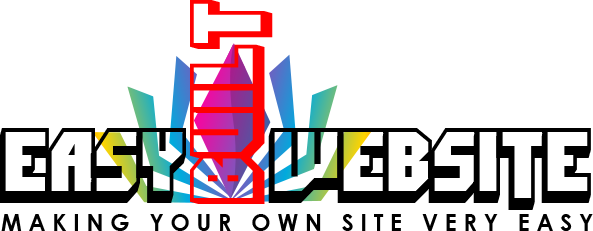Small businesses need a professional website design.
These designs need to be both presentable, to encourage customers to stay on your site, and functional, so customers are able to interact with your business once they’re ready.
Functionality is going to be the main premise of this piece as there’s no point in someone visiting your website if they can’t access the services they’re looking for.
We’re going to cover three key functional design elements that will help you convert interested visitors into valued customers.
1. Custom Contact Form
This is the most obvious of the three website design elements we’re going to cover today.
When someone makes it to your website, they’ll typically scroll down your home page to get a feel for who you are and what you do, then make a decision based on the information.
When it’s time for them to make this decision, they need to be able to contact you. One of the least intrusive ways is to have a customer contact form at the bottom of your homepage.
You can also have the contact form follow the reader as they scroll down the page to make sure they don’t have to go searching for it once they’re ready to work with you.
The reason these forms are “custom” is because you can extract any information you want from the customer.
You can ask for their email, if that’s your preferred method of contact, phone number, the service they’re interested in, etc. It all depends on what information is most important to the industry you operate in.
This is also a great way to save on admin as you don’t have to stop what you’re doing to answer the phone and its way cheaper than paying someone to do your admin for you. A luxury most small businesses don’t have.
2. Booking System
If your business takes bookings, as many do, you can make sure your website design has a booking system to take all the incoming enquiries for you.
Implementing this system into your website design is an easy way to have customers do the hard work for you. Similar to the custom contact form, you’ll be able to cut out on admin work.
Booking systems are also a great way to keep a log of how many jobs you’ve had over the last month. You can quickly check the figures against the current month to see whether business is picking up or declining.
If business is declining you can think up a new marketing tactic to boost your bookings for the next month.
The third reason to get a booking system is to make your website seem more legitimate. If you have a professional booking system on your site, you’ll appear leagues ahead of your competitors which is a trait customers seem to like.
3. Reviews System and Testimonials
Whilst we’re talking about site legitimacy, it’s probably time to go over review systems and testimonials.
Implementing a review system or testimonial section into your website design is a fantastic way to make you stand out from your competitors.
You could sign up for an account with Trustpilot and add a button to your homepage that shows your overall star rating from customers, and is clickable so they can go to a page that shows what people have actually said in their reviews.
You should think about installing one of these as soon as possible and asking past or current clients to write a review for your website.
Testimonials are slightly different. You choose which testimonials are displayed on your home page’s website design and they tend to be a little longer than reviews.
They also tend to have a picture of the person who wrote the testimonial, their name, and their profession. The profession is significant because the more important the person leaving the review, generally a CEO is a good one to use, the more trustworthy your site will appear to visitors.
Conclusion
These are the three main elements you want to include on your website if you want to convert website visitors into customers.
I hope these tips are useful, and I’ll see you in the next post!